Runtime Release Scheduling panel
If your account owns a runtime, you can set a schedule to receive updates automatically.
The Runtime Release Scheduling panel appears on the Runtime Management page (Manage > Runtime Management). By setting a schedule you can select a convenient time for a runtime to receive the Runtime Release updates.
If your account does not own the selected runtime, or if the chosen runtime is attached to a runtime cloud, the Runtime Release Scheduling panel does not appear.
Updates are available with the Runtime Release, which is the release containing runtime features, enhancements, and fixes, that occurs two weeks immediately preceding a Platform release. As the owner of a runtime, you can select the week, day, hour, and time zone in which you want the updates to be applied. If you do not set a schedule, the runtime is updated automatically on the release date. You can change the Runtime Release schedule for a runtime at any time. For more detailed information, see the topic Runtime and Platform Release.
You must have the Runtime Management privilege to schedule Runtime Release updates. If you have the Runtime Management Read Access privilege, you can view but not change the schedule.
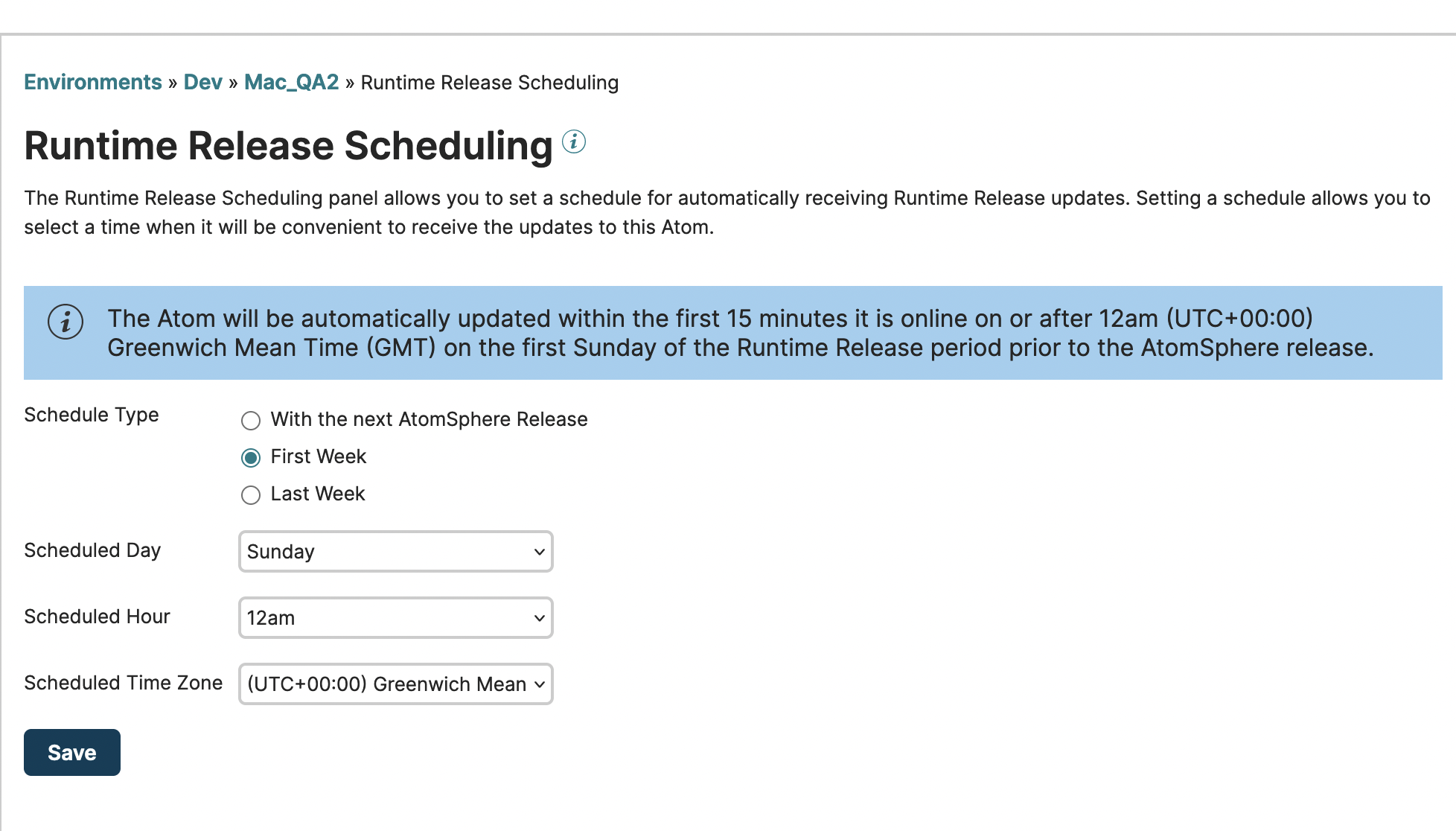
Schedule Type
The type of Runtime Release schedule that you want to implement:
-
With the release - The runtime is not automatically updated with the Runtime Release. The updates occur with the next release.
-
First Week - The runtime is automatically updated the first time it is online on or after 12am (UTC+00:00) Greenwich Mean Time (GMT) on the first day of the Runtime Release.
The first week of the Runtime Release begins on the day that updates are made available (typically, the Saturday that comes 14 days before the Platform release).
-
Last Week - The runtime is automatically updated the first time it is online on or after 12am (UTC+00:00) Greenwich Mean Time (GMT) on the last Sunday of the Runtime Release.
The last week of Runtime Release begins seven days before the Platform release.
noteThe exact day on which Runtime Release begins can vary from release to release. Upcoming Runtime Release dates are listed on the Notifications page.
Scheduled Day
The day on which Runtime Release updates should be applied.
Scheduled Hour
The time at which Runtime Release updates should be applied.
Scheduled Time Zone
The time zone in which Runtime Release updates should be applied.
